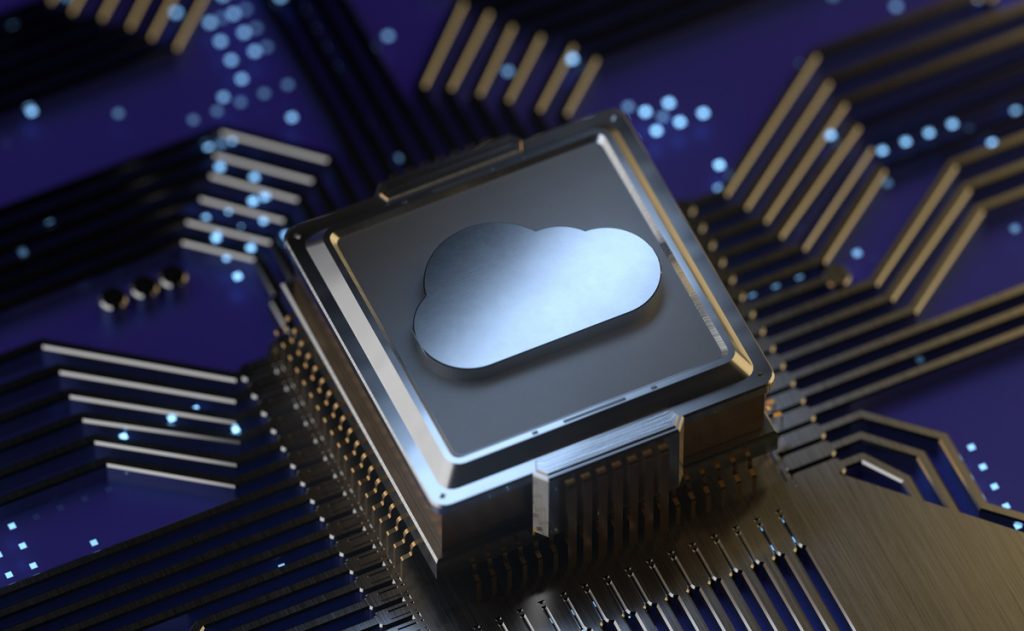The COVID-19 pandemic has greatly impacted the nature of work over the past two years. Offices worldwide were forced to shut down and send their employees home to work remotely. Organizations had to chart a long-term plan and work model that could meet the needs of employees and the business. Yes, it took time for the world to adjust to the new normal.
But a remote workforce was just a temporary necessity called upon by the pandemic. With the situation getting under control, most businesses are now calling their employees back to the office. There are other businesses as well that are offering a hybrid model to their employees.
According to a survey, 44% of the employees favored the hybrid working module. While discussing employers, 51% support the hybrid work model, while only 5% mention fully remote work as a possibility.
While remote work is a modern approach for a virtual office, it is gradually being accepted. It also has its own share of challenges related to security, privacy, and business protection issues.
Along the way, IT teams need to implement various point solutions to make remote work a possibility. In some cases, remote working has led to loosened security controls.
Cyber attackers and hackers never miss a chance to take advantage of such opportunities. Phishing, ransomware attacks, and supply chain threats increased during the pandemic, landing companies’ strategies, intellectual property, and business continuity at risk.
Ever since, IT companies have realized that they need a comprehensive, integrated and consistent way to keep workers productive while securing vital data, assets, and networks.
In this blog, we look at the challenges faced by enterprises in a hybrid work environment and also discuss some of the best practices that can help overcome the situation:
Cybersecurity challenges in a hybrid work environment
-
Loss of sensitive data
Loss of data or data breach is one of the most concerning security threats, irrespective of the size and market of an organization. It may affect business, employees, and most importantly, users and customers of the company. Even a simple human error or malicious attempt to access and leak sensitive data can lead to security threats.
Also, switching between workspaces, say from office to home or a coffee shop, can lead to undesired events such as –
- Employees can often miss out on switching to a secure network while in public or home offices, leading to a situation where others can access company resources.
- Openly discussing business-sensitive information or leaving work-related devices unattended in public, even for a minute, pose a risk of the credentials being stolen or the possibility of sensitive information being leaked.
- Carrying a company or personal laptop while switching between places can end up losing it or getting stolen. Physical attempts to access sensitive data are as realistic as any other cyber threats.
-
Device security risks
If one does not have adequate knowledge of who sits behind a screen, it’s an issue, still not the final one. For remote or hybrid workforce, mobile device management is yet another challenge.
There are chances where employees can go for extended use of applications on laptops, smartphones, and tablets provided by companies that can be a threat to the device’s security.
This brings company spending down and makes it convenient for the employees to use their devices for work needs. But chances are also that employees may use work-dedicated devices for personal use.
Extensive device usage increases the exposure level to malware websites, corrupted devices, or low-security settings.
Unfiltered website browsing, potential downloads of viruses, and lack of end-to-end encryption put company data at risk when it’s not managed by IT admins.
-
Remote access for hybrid workforce
One of the biggest challenges that the hybrid work model has brought is: Is it possible for all remote workers to access an enterprise network to perform routine tasks without putting company data security at risk?
Employees need to share files and access data on an everyday basis. They also need to connect to an on-site IoT device and access another device if someone needs technical support.
It won’t be easy to ensure business continuity with legacy infrastructure without efficient upgrades. It is also difficult for admins – who are responsible for ensuring that users can be trusted – to avoid any potential threats. Thus, security measures must increase.
Remote working does not offer confidence in an individual’s network functionalities. Organizations performing manual monitoring of user activities waste much time, especially when multiple users are involved, resulting in another human error.
Best practices to handle security challenges
A data breach is most likely to escalate in quick succession and, hence, it’s essential for firms to put in place adequate security measures to protect valuable information.
And, to improve security within the network, upgrades, and solutions dedicated to mitigating security threats is a sine-qua-non. This will also improve the overall efficiency of the company’s infrastructure, establishing a mindful approach to protecting critical data.
We have prepared a list of best practices to help secure hybrid workplaces –
-
Lower dependency on VPNs
Remote access VPNs create a secure connection between the employee and the company network, but it is entirely dependent on trust. At times, VPNs may be connected to insecure home Wi-Fi routers, may have poorly configured encryption, or may not have multi-factor authentication. Security teams must implement DaaS solutions for providing encrypted, VPN-less access to apps, data, and resources that run in the cloud, significantly decreasing the chances of threat.
-
Store data in the cloud
Working in the public network increases the chance of devices being lost or stolen. The chances of a device being stolen are higher than its chance to be recovered; the best solution would be to keep all the confidential and important data off the devices and store it in the cloud.
Such practice also minimizes the impact of malware or ransomware as the IT team can easily disable and wipe a compromised device remotely. This also helps maintain users’ profiles, data, apps, and desktops, keeping them secure and available every time on the cloud.
-
Regularizing IT management
Using multiple standalone solutions and manual processes to manage endpoints does not always succeed. IT members need a holistic, integrated security and management solution that centrally pushes the cloud’s latest application and OS security updates.
With this integrated, centralized approach, IT teams can save a significant amount of time and resources. This also helps improve a company’s security posture by reducing the number of solutions that IT needs to manage at any time.
-
Implementing zero-trust security
Implementing traditional security solutions like VPNs based on the principle of implicitly trusting is quite known. On the other hand, modern-day attacks take advantage of compromised credentials, stolen devices, and the capacity to insert malicious content.
Zero trust goes against the implicit trust principle and focuses on “Never Trust, Always Verify,” presuming all people, devices, and URLs are untrustworthy unless proven otherwise. Zero trust security solutions continuously authenticate users from the initial access request until the session’s end.
Final words
While discussing cybersecurity, it may be a little more difficult for organizations to handle hybrid workplace challenges than in-office workplace environments. But the benefits of hybrid work supersede its disadvantages.
Enterprises that experience the downside of hybrid working will be mostly related to procedures and readapting strategies to the new normal while maintaining a hybrid paradigm.
Taking careful steps like keeping a watchful eye on security processes, educating the team to be wary of potential threats, and such other practices will surely help reap all the benefits of hybrid workspaces.
To learn more about cybersecurity and related risks, visit our whitepapers here.