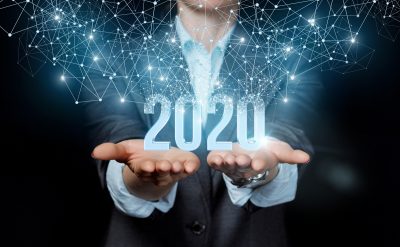Server virtualization is a virtualization technique that is being used by the IT admins around the world, to create a partition in the current physical server to make smaller servers. The smaller servers function as a complete individual server with reduced performance capabilities; virtualization is achieved using the virtualization software. In a virtual server environment, a virtual server runs multiple operating systems at the same time. So a single server can serve the purpose of multiple software solution requirements. Enterprise data centers contain a huge number of servers, and many of these servers sit idle as most of the workload is usually handled by some other servers. The distribution of workload depends on various latency and application requirements; the predefined server usually works to provide the required processing speed for the server. An idle server act as an expensive piece of hardware that is either utilized or conditioned to be utilized as the load on current servers increases. Server Virtualization attempts to increase the resource utilization by partitioning the physical server in multiple virtual servers, each running its own applications and operating system. Server virtualization makes each virtual server look or act like a physical server, multiplying the capacity of every single physical server. The concept of server virtualization is widely applied in the IT infrastructure environment as the process to minimize cost and increase resource utilization. Such type of existing virtualization solution usually affects the complete environment of IT infrastructure. Virtualization is an ideal solution when we want to implement small or medium scale applications; technology is widely used for providing cost-effective web hosting services. Enterprises need to evaluate the current server demands an immediate requirement of virtualization.
1. Evaluate your systems and networks current performance and capacity
Enterprises usually fail to conduct a complete audit on the server performance and requirements. Many of the current business is trying to cope with the server sprawls that affects the customers take them to suffer, the current advantage of coaxing the performance using the disparate OS or when trying to limp through the old hardware solutions. At the system level we need to assess the speed and capacity of your CPUs, processors, and disk I/O. Only the application server might not be under-utilizing or overburdened with the workload it might happen with email, file servers, domain services, database applications, and other systems to evaluate where virtualization can be applied to improve the performance. At the network level assesses the performance of switches, routing and WAN links to assess whether the network will be affecting the virtualization. Virtualization should not slow down the processing speeds as it should dynamically move the application requirement to another server that is more capable of handling the application requirements.
2. Calculate the Payoff
When I say virtualization, most industry leaders say that they are thinking about, but currently, they don’t have any strain when it comes to the economy, so they haven’t adopted the virtual solution either for servers, workstation or network. A perfect implementation of virtualization can save costs up to 50 percent of the hardware, power, and space. Virtualization offers much-improved opportunity as the server can be utilized for multiple applications cuts all the hardware costs of a dedicated server- hard disk, CPU, memory, power supplies, network cards, switch ports, and server. Virtualization is a green technology that can save cost on space and power making it more efficient.
3. Create a strong infrastructure
One thing that comes with moving to a virtualized server environment that it’s bound to reduce your costs but also reduces the complexity of the IT infrastructure. One of the perfect solutions for virtualization that you can adopt is unified fabric and a single management interface for higher performance and lower costs.
Switches: 10 Gigabit Ethernet switches or Gigabit Ethernet at minimum.
Hypervisor Software: VMware hypervisor software solutions.
Servers: The need for adding several components can cause chaos, risks the temptation of mixing sever vendors because overtime your will experience problems with memory, administration, and storage capacity along with performance.
4. Map virtualization Timeline, Team, and Support
Having virtualization hardware and software in hand, the migration might range from two or three weeks to two or three months. Depending on the application requirements, sites that need to be included along with resources that need to be included. When you set to move towards the virtualization company server and network staff should avoid increasing the operational costs. Bringing the outside expertise of the virtualization staff that can implement the required expertise of systems admin in managing the OS and applications along with network skills to manage the traffic, VLANs and switching. A network admin should possess the skills to manage the systems such as push quality of service to servers.
Conclusion
Whether you chose OS virtualization, Server virtualization or workstation virtualization, they all offer the same advantage of being making efficient use of resources with reduced burden on revenue. Server virtualization is complete independent solution offering a completely independent environment for performance. Applying server virtualization is a technology journey; it’s not just a server project or a task. The first step is to asses your business current server, network and storage performance, and capacity that will assist in defining your requirements. Virtualization will be promoting your concept of resource reuse, but it will fail without a proper understanding of your applications or business critical requirements.
To know more, you can download our latest whitepapers on virtualization.