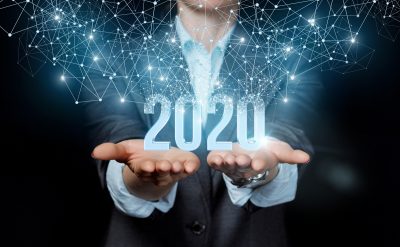Virtualization and cloud computing are two totally different terms, that are being used to represent the technology of remote access. Though users often seem to get confused by the terms- Virtualization and Cloud, as they are used interchangeably in the industry. Although both cloud and virtualization are similar technology the difference is quite significant to be applicable for any business.
Virtualization means the replacement of a physical component with a virtual one. The virtualization actually replaces the physical storage with virtual storage, physical systems with virtual systems and even a physical operating system with the virtual operating system. Virtualization is an application of model similar in look, feel and function of the physical device that can be remotely accessed by a user.
What is Virtualization?
Virtualization is the underlying technology that powers cloud computing. The model separates the computing environments from the physical infrastructure. This will help the organization run multiple devices, multiple Operating System and Multiple applications on the same machine without physically using them. Virtualizations enable businesses to reduce the IT cost with increasing the efficiency, utilization, and application of existing computer hardware.
For example – If you are using windows OS and want to run a few applications that require MacOS you can use a virtual machine. The virtual machine gets access to those applications without switching the physical system.
Virtualization has many practical applications for enterprises; they can test their applications in different environments without actually investing in those environments. Due to physical constraints, many times the physical system might crash but this would not cause any damage to the data on the virtual machine.
Cloud computing is a specific kind of IT setup that involves multiple hardware’s that send data through a wireless or IP-connected network. Clouds basic function is sending the input data from a system to a remote location using an abstract network known as the cloud. Cloud computing is storage environment provided by the vendors.
Cloud computing is a reference to a specific kind of vendor-provided network setup, while virtualization is a general process of replacing physical setups with virtual ones. Download the Whitepaper on Virtualization.
Types of Virtualizations
1. Application Virtualization
The application virtualization helps the user to have a remote access to an application from the server. The server would store all the personal data and functions of the applications; using the internet, you can access the application on a local system. The application virtualization is most advantageous for the user who wants to run two different versions of the same application on the same workstation without going through the process of installing and uninstalling.
2. Network Virtualization
Using network virtualization a user can run multiple networks over the same physical network. A user can separate the data plan and control for the network. It can be managed by different users without interfering with the physical network. Virtual network builder helps in building a provisional virtual network- Routers, Firewalls, Switches, VPN and workload security within days or weeks.
3. Desktop Virtualization
Desktop Virtualization allows the user to remotely store their OS in a data center. It allows the user to access the desktop remotely from any location using any system. Desktop Virtualization helps the user to access the required OS from any remote location using any workstation. Users who require a specific OS can run the required on a virtual system without demanding extra resources.
4. Storage Virtualization
Using storage virtualization a user can develop a virtual storage using an array of servers. Storage virtualization maintains the single repository managing data from multiple sources. It helps in maintaining smooth operations, consistent performance, and create advanced functions during the network breakdown between the storages and systems. Storage virtualizations are used in emergency cases and for a shorter time duration.
Virtualizations and cloud computing technologies still haven’t reached the peak of its applicability. Many users talk about the server-less computing that would eliminate the constraints of performance and scalability of technology if required. A fully managed service that’s been currently used bill you for the resources you consume. The “pay for what you use” model is on an expensive side compared to the on-premise data centers but it’s consistently being upgraded by the innovators to be affordable. To know more about virtualizations, you can download our whitepaper.