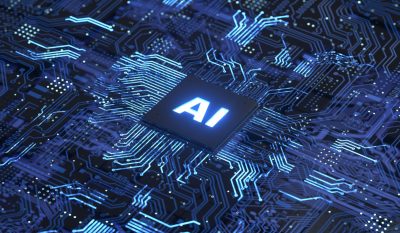Highlights
- Microsoft Azure’s new expansion includes Azure Stack HCI, VMware vSphere, and Azure Policy Guest Configuration.
- With Arc, organizations can have full consistency between cloud and edge.
In recent times, Microsoft Azure has launched a number of tools that allow enterprises to manage their virtual machines and containers across clouds and in their own data centers using a single window. For Microsoft, the primary tool to manage these is Azure Arc. During its Ignite conference, the company highlighted new features of Arc and its entire multi/hybrid-cloud lineup.
“Customers just have thousands and thousands of apps, databases, servers they run in different locations,” said Roanne Sones, Microsoft’s corporate VP for Azure Edge and Platform. “Regulation is constantly evolving and growing. Security attacks are becoming more and more sophisticated — and their ability to actually manage that in any sort of a consistent way, given just how sprawled across their environment it is, it’s just really hard. So they’re pretty overwhelmed. At the same time, they look at the cloud and they want to hitch themselves to that innovation wagon and it’s hard for them because there are just going to be workloads that never move to the cloud. So how do they take some of the things that they’ve sampled in the cloud, but be able to actually run it wherever they need to run it, however they need to run it?”
The first step, Sones argued, is to find a consistent way to manage all the above. Given the complexity of modern infrastructures, that’s a bit of a journey, but at Ignite, Microsoft is showing off a few new integrations that will make this easier. These include integrations with Azure Stack HCI, VMware vSphere, and Azure Policy Guest Configuration. For example, Azure Stack HCI (where HCI stands for “hyperconverged infrastructure”) is now Arc-enabled by default, while vSphere users now get self-service VM control from Azure to manage VMs based on vSphere templates. In addition, Azure Arc now also supports machine learning inferencing after a previous update already allowed users to build and train models in Arc-enabled environments.
“Now you have full consistency between cloud and edge,” Sones said. “You don’t have to move your data if you don’t want to move your data. Previously, you had to move your data on-prem. In the cloud, you can do all your Arc-enabled capabilities there — and then bring it back. Now we’ve got that new full lifecycle.”
Currently, most of Microsoft’s customers are using these AI capabilities in the context of proof of concepts, but not necessarily in production. The enterprise moves slowly, after all, but Sones says she’s already seeing some customers who are starting to put their models into production in multi-cloud environments (largely because these Azure customers, with Nokia being a marquee user, service highly regulated industries).
Another semi-related new feature, though with a focus on on-premises use cases, is the launch of Azure Virtual Desktops — the ability to run multi-session Windows 10 and 11 desktop instances in the cloud — on Azure Stack HCI in a customer’s on-premises data center. As Sones noted, that’s a feature users in regulated industries have been asking for, but these local deployments also matter for use cases where latency could be an issue.