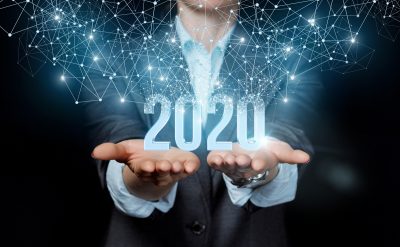Most of us are quite familiar with cloud-based systems to some degree and are using them in one or the other way. Still, there is a technology that has become a part of the bigger picture and has become popular, known as Virtualization. It is adopted by a lot of companies as a solution, putting next question on the cue–what is virtualization and when can it be implemented?
What is Virtualization?
Virtualization is a technology that helps in creating useful IT services using resources that are traditionally bound to hardware. In simple words, it is the creation of virtual servers, infrastructures, devices, and computing resources. The technology changes the hardware-software relation and is one of the foundational elements utilizing the capabilities of cloud computing to the maximal. As an element of benefit for companies, it allows companies to virtualize the network, servers, data, storage, and applications.
What is the difference between virtualization and cloud computing?
Cloud computing refers to the service that results from that change. It describes and elaborates on the delivery of shared computing resources. The confusion is because virtualization and cloud computing work together to provide different types of services, which is the same as the case with private clouds.
Mostly, the cloud includes virtualization products as a part of their service package. You can distinguish between the two by knowing the fact that the true cloud provides a self-service feature, elasticity, scalability, and pay-as-you-go service and it does not apply to virtualization.
For smaller companies, cloud computing is easy and cost-effective. In cloud computing, resources can be accessed via an internet connection without getting added to the network. It also offers quick installation of software and hardware, which is otherwise difficult to afford.
Virtualization is said to be a smarter choice in the following ways:
- It allows adding many guests to one house to maximize resources, therefore creating the need for lesser servers and cutting down the operational costs.
- The less cost is also due to the reason that fewer servers require fewer people to manage them. It helps in consolidating management, and thereby reducing costs.
- In the case of virtualization, it adds another layer of protection for the business to function continuously. And, the damage remains till virtual machines.
Comprehensively, it requires a small investment to implement a cloud-based application.
Therefore, virtualization is the foundation element of cloud computing, whereas cloud technology is the delivery of shared resources as a service on demand.
How does virtualization work?
Virtualization, basically, separates an application, guest OS, or data storage from underlying hardware and software. A thin layer of software, known as hypervisor recreates the function on multiple virtual machines on a single physical system.
While the performance of these virtual machines may not be to the best, it is still more than enough for most systems and applications. The reason is most systems and applications do not utilize or need the full use of the underlying hardware. Therefore, it offers its customers greater isolation, flexibility, and control.
What are the benefits of virtualization?
Though, there are several benefits provided by virtualization including a reduction in costs, efficient utilization of resources, better access, and minimization of risks. Some of the benefits available to the companies are:
1. Due to better accessibility, an employee can bring up improved productivity
2. Resources are managed in an effective manner
3. Removal of unnecessary hardware and utility requirements
4. Minimal data loss, as data is backed up at multiple storage locations
Apart from benefits offered to the companies, virtualization renders some benefits to the data centers as well.
1. It improves the capabilities of servers, which thereafter reduces maintenance and operation costs
2. The count of carbon footprint is also less as there are lower hardware and energy requirements
What are the types of virtualization?
Virtualization can take any form depending on the type of application. The major types of virtualization are listed below:
1. Hardware virtualization
Hardware virtualization also called hardware-assistant virtualization or server virtualization runs on the concept of using a virtual machine rather than a physical machine. In hardware virtualization, the virtual machine software installs in the hardware system and then it is known as hardware virtualization. It consists of a hypervisor which helps in controlling and monitoring the process, memory, and other hardware resources. After the hardware virtualization completes, the user can install the operating system and with this platform different applications can be used.
2. Memory virtualization
Physical memory across different servers is aggregated into a single memory pool. It provides the benefit of a complete working memory box. Some of them are well-known to you as they help us in the completion of our regular tasks. For instance, you would have used Microsoft Windows Office Suite as an extension of your RAM.
3. Storage virtualization
In the case of storage virtualization, multiple physical storage devices are grouped together, making them appear on a single storage device. Storage virtualization has several benefits as it gives access to greater capacity, better speed, reduced downtime, load balancing, and optimization of performance and speed. For instance, partitioning the hard drive into various sections is a concrete example of storage virtualization.
4. Server virtualization
Server virtualization is the process of dividing one physical server into multiple isolated unique servers. It imitates the physical servers by changing their identity, numbers, and operating systems. It doesn’t occupy a user and human from continuously managing complex server resources. It allows sharing resources while maintaining the capacity to expand whenever it is needed.
5. Desktop virtualization
It is the most common term for any regular IT employee. In desktop virtualization, the user’s desktop is stored on a remote server which allows him/her to access it from any device or location. Through this, employees can work conveniently from home without any hassle. Add to it, the data transfer takes place over secure protocols reducing any kind of risk of data theft.
Conclusion
After learning about Virtualization, it is clear that it simplifies IT administration. The term virtualization has a major impact on hardware and energy. The efficiency and cost management can help you consider it as a part of your operations.
No matter what type of virtualization you need, always look for straightforward tools to manage your resources and monitor usage. It will help in saving a lot of time that is otherwise spent in managing the servers and making virtualization efficient for individuals and their companies. To know more about Virtualizaion, you can download our latest whitepapers on Cloud Virtualization.